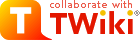piM1 info from MUSE
Ron1
Ron2
Hi Peter, I cam to the realization that we already gave you the input decks, for turtle and g4beamline as they were at the time, back in January 2019when we submitted a beamline report. I extracted the relevant pages from the pdf and attached them here. We continued to do calculations, and I also attach here one of the last turtle calculation input decks I used, the file FOR001.DAT.
There are various fine differences from the report, such as: - This particular input deck used an input ray file, something we mainly used for muons, but also tested with Geant4 generated electrons.
The point beam option is the default, though you will notice even that is larger in angle than we presented in the beamline report. - We implemented various magnet tunes we had used and fine corrections options, so there are several options for each magnet. The default option is still there, commented out. - We looked at the vacuum system, and as a result broke up some drifts into multiple steps, putting in apertures where vacuum pipes met and teh shape changed.
You might notice this also included a drift to the GEMs and then the target, as an example. Finally, I have also attached the standard turtle manual in case you do not have it, and it is helpful. There were some upgrades to the code that are not documented in this manual, but it is pretty complete. Ron
- FOR001N.DAT: latest version
- FOR001.DAT: 2019 version
- beam_report_2018.pdf
Ethan1
--Sorry for the delay, things are, of course, quite busy. Here is a google drive containing the standard g4BL input files that MUSE has been using.
G4beamline is set so that it reads in a particle source file, and that file was generated by TURTLE to ensure consistency between the two simulations,
and keep particle position and momentum correlations. We also use ASM11 and ASM12 field maps.
Please let me know if you have any questions running the simulation.
Best,
Ethan
Comments
| I | Attachment | History | Action | Size | Date | Who | Comment |
|---|---|---|---|---|---|---|---|
| |
FOR001.DAT | r1 | manage | 11.1 K | 2023-10-14 - 22:35 | PeterKammel | |
| |
FOR001N.DAT | r1 | manage | 9.9 K | 2023-10-14 - 22:34 | PeterKammel | |
| |
PlotsForPK.pdf | r1 | manage | 880.9 K | 2023-10-14 - 22:30 | PeterKammel | |
| |
beam_report_2018.pdf | r1 | manage | 5931.4 K | 2023-10-14 - 22:36 | PeterKammel |
Topic revision: r1 - 2023-10-14 - PeterKammel
Ideas, requests, problems regarding TWiki? Send feedback
Note: Please contribute updates to this topic on TWiki.org at TWiki:TWiki.InfoFromMuse.